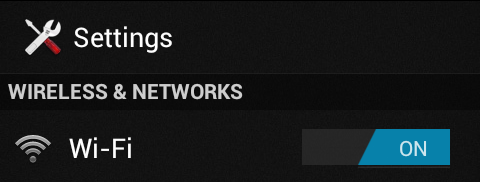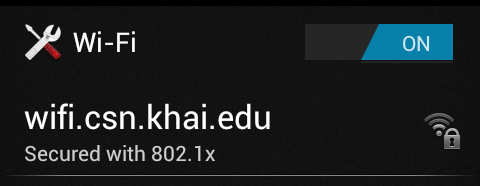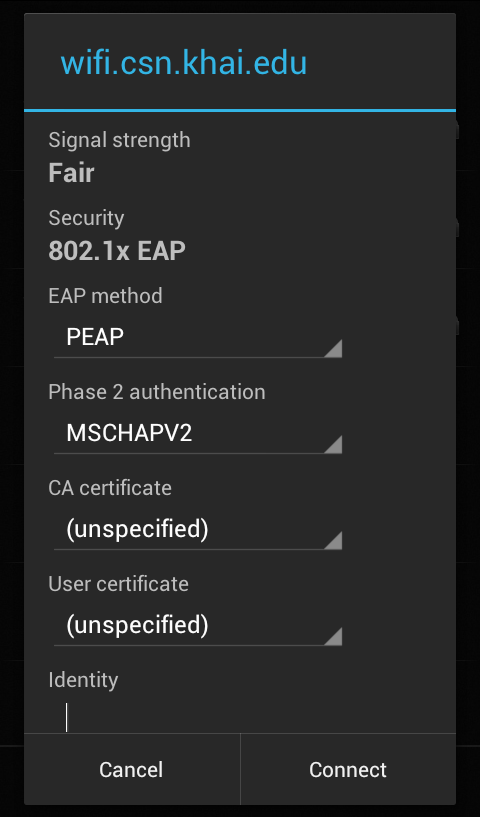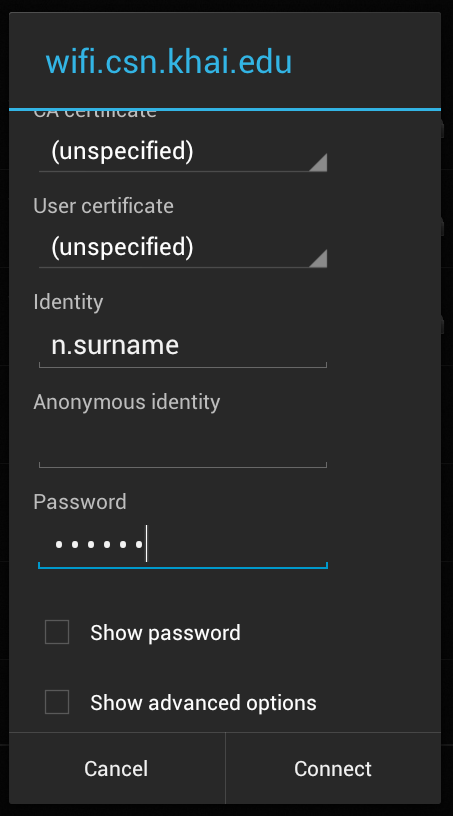From the Home screen, tap the control to open the All Programs screen
Tap Settings
Tap Wireless & networks
Tap Wi-Fi to turn on wireless
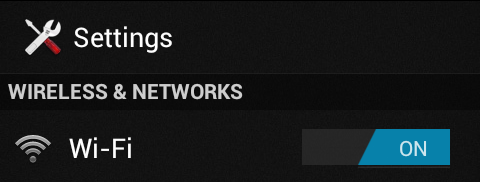
From the list of Wi-Fi networks tap wifi.csn.khai.edu
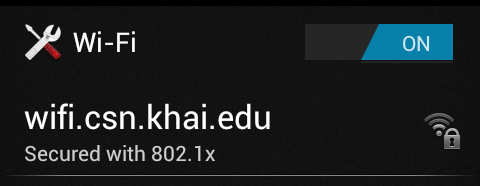
In the Connect to wifi.csn.khai.edu window
Tap EAP method and select PEAP
Tap Phase 2 authentication and select MSCHAPV2
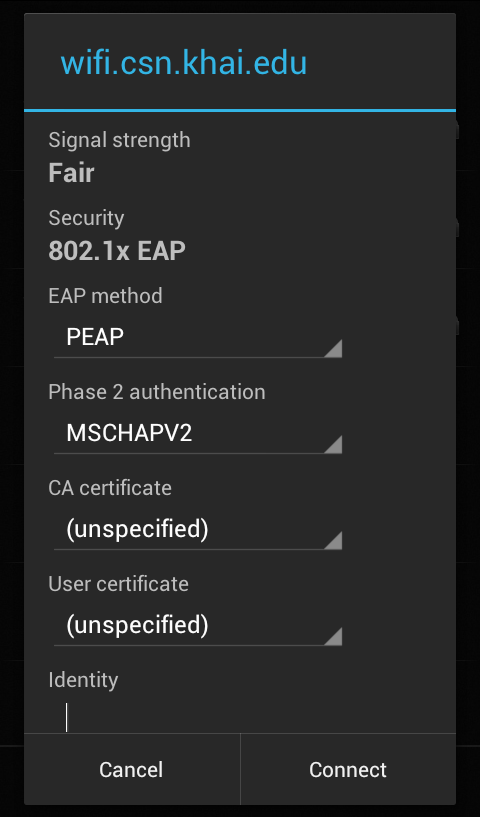
Set Identity to your University login name
Set Wireless password to your University password
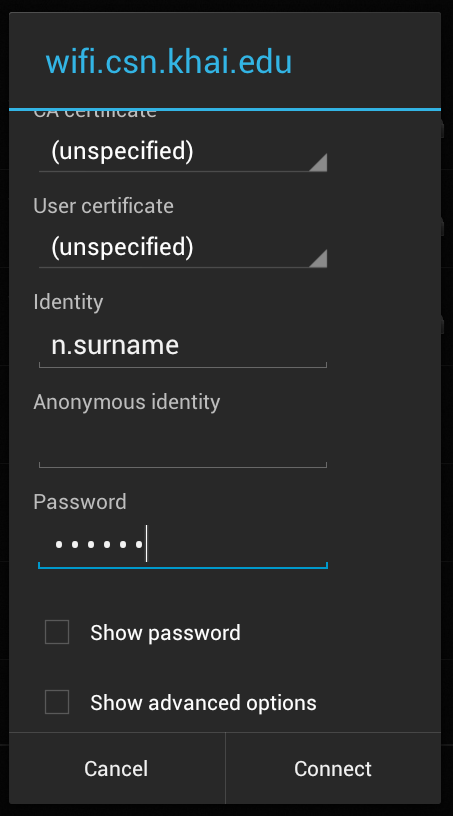
Tap Connect
You can now use the applications to access the Internet.