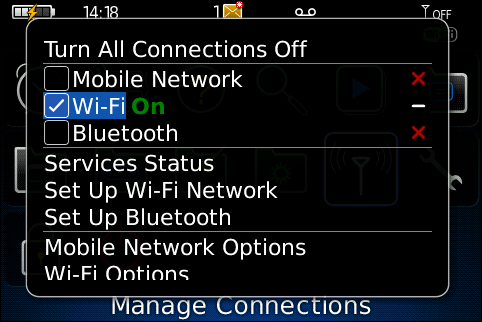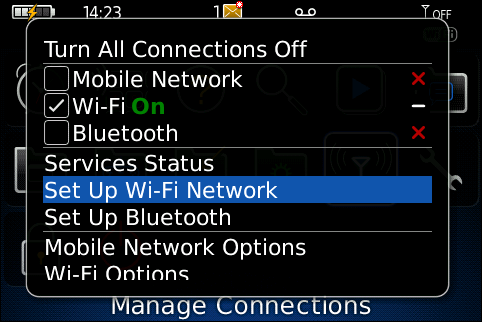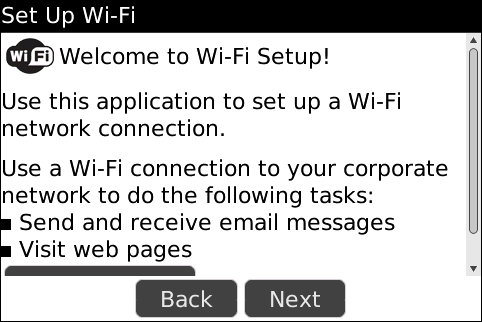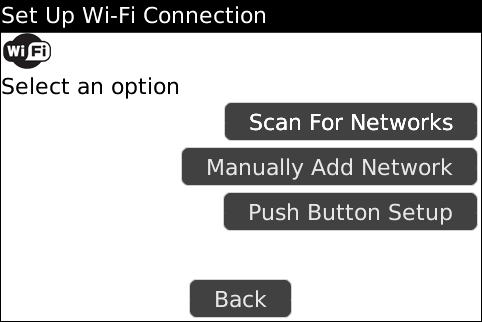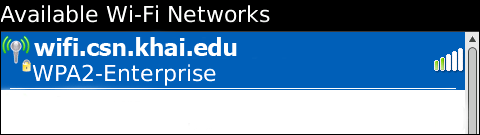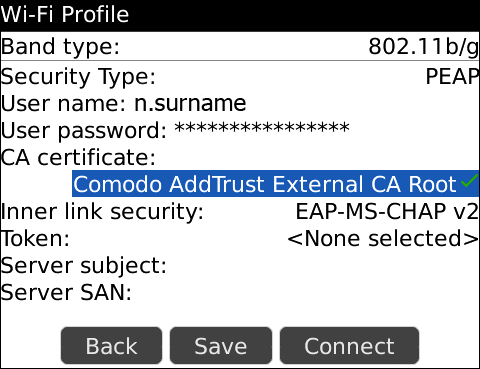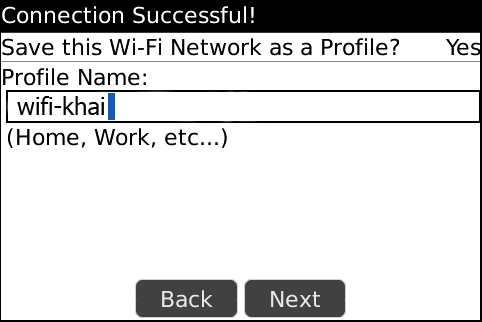From the Application Browser,
Select the Manage Connections icon

Select the Wi-Fi checkbox to turn wireless On
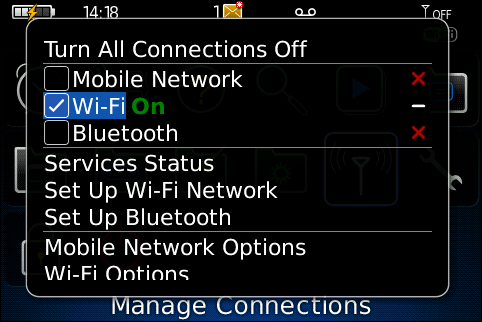
Select Set Up Wi-Fi Network
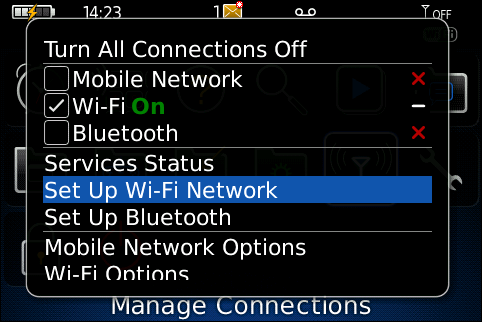
On the Set Up Wi-Fi screen,
Click Next
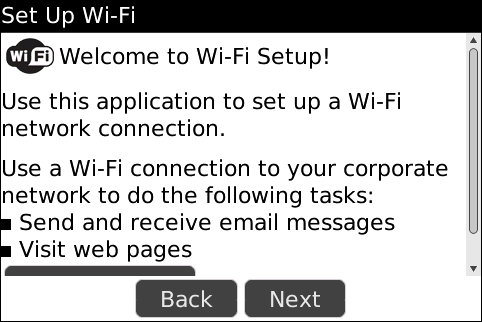
Click Scan For Networks and wait while it scans
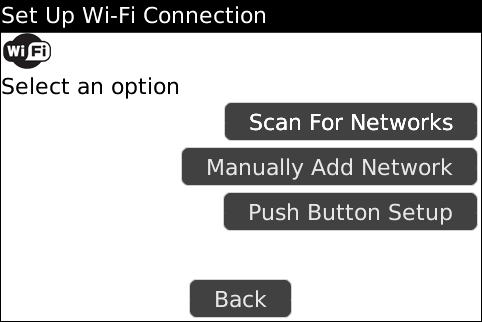
On the Available Wi-Fi Networks screen,
Click wifi.csn.khai.edu
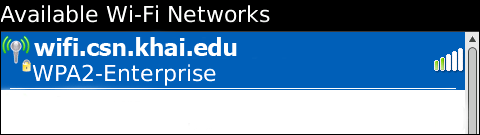
On the Wi-Fi Security screen,
Set Security Type to PEAP
Set User name to your University login name
Set User password to your University password
Click CA certificate and select Comodo AddTrust External CA Root
Set Inner link security to EAP-MS-CHAP v2
Click Connect
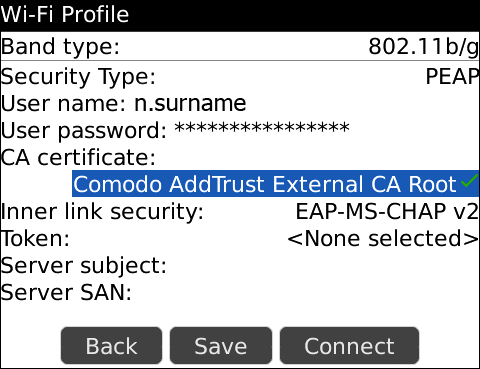
When connected you are asked,
Set Save this W-Fi Network as a Profile? to Yes
Choose a Profile Name
Click Next
Click Finish
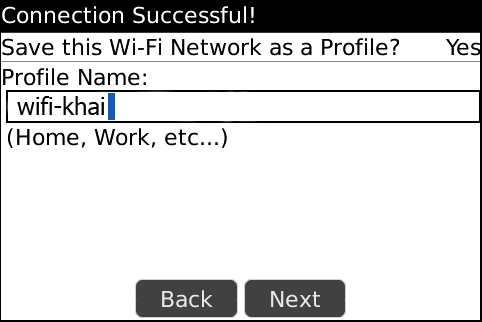
You can now use the applications to access the Internet.