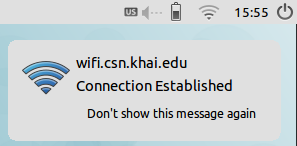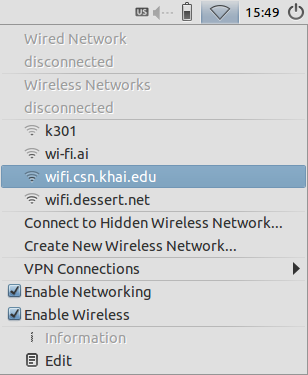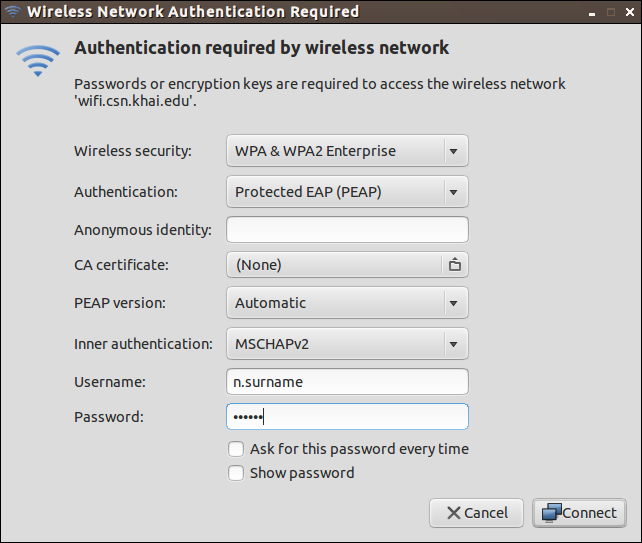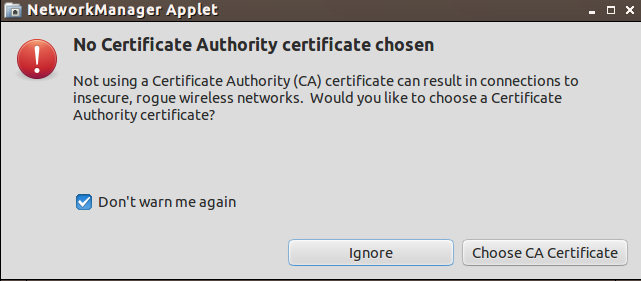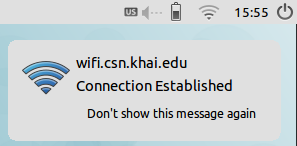Click on the Network Manager icon
Select wifi.csn.khai.edu
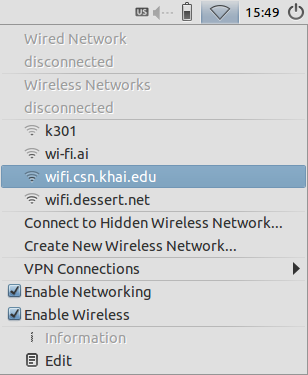
In the Wireless Network Authentication window,
Set Wireless security to WPA & WPA2 Enterprise
Set Authentication to Protected EAP (PEAP)
Enter your Username and Password to your University login name and password
Click Connect
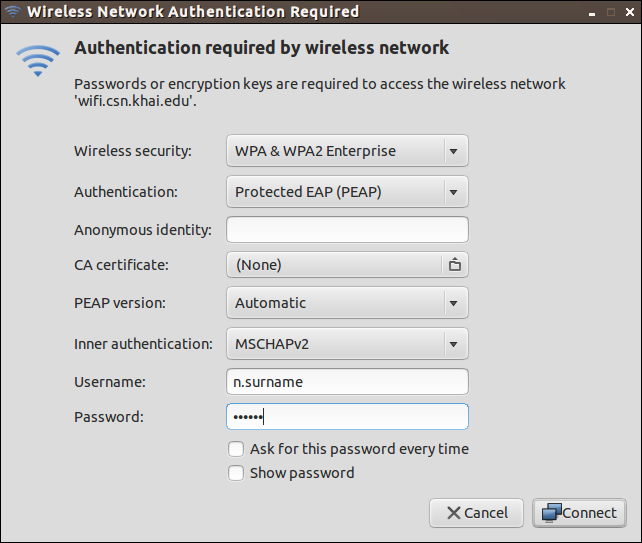
You will see a warning:
Set "Don`t warm me again"
Click Ignore
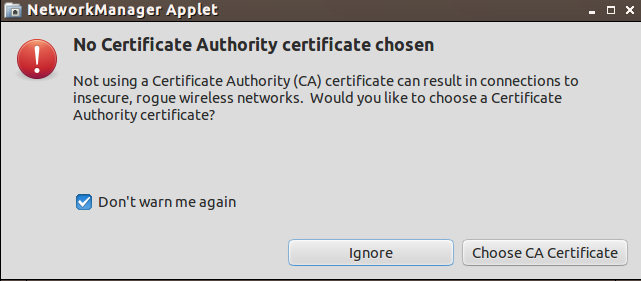
You have successfully connected to the network